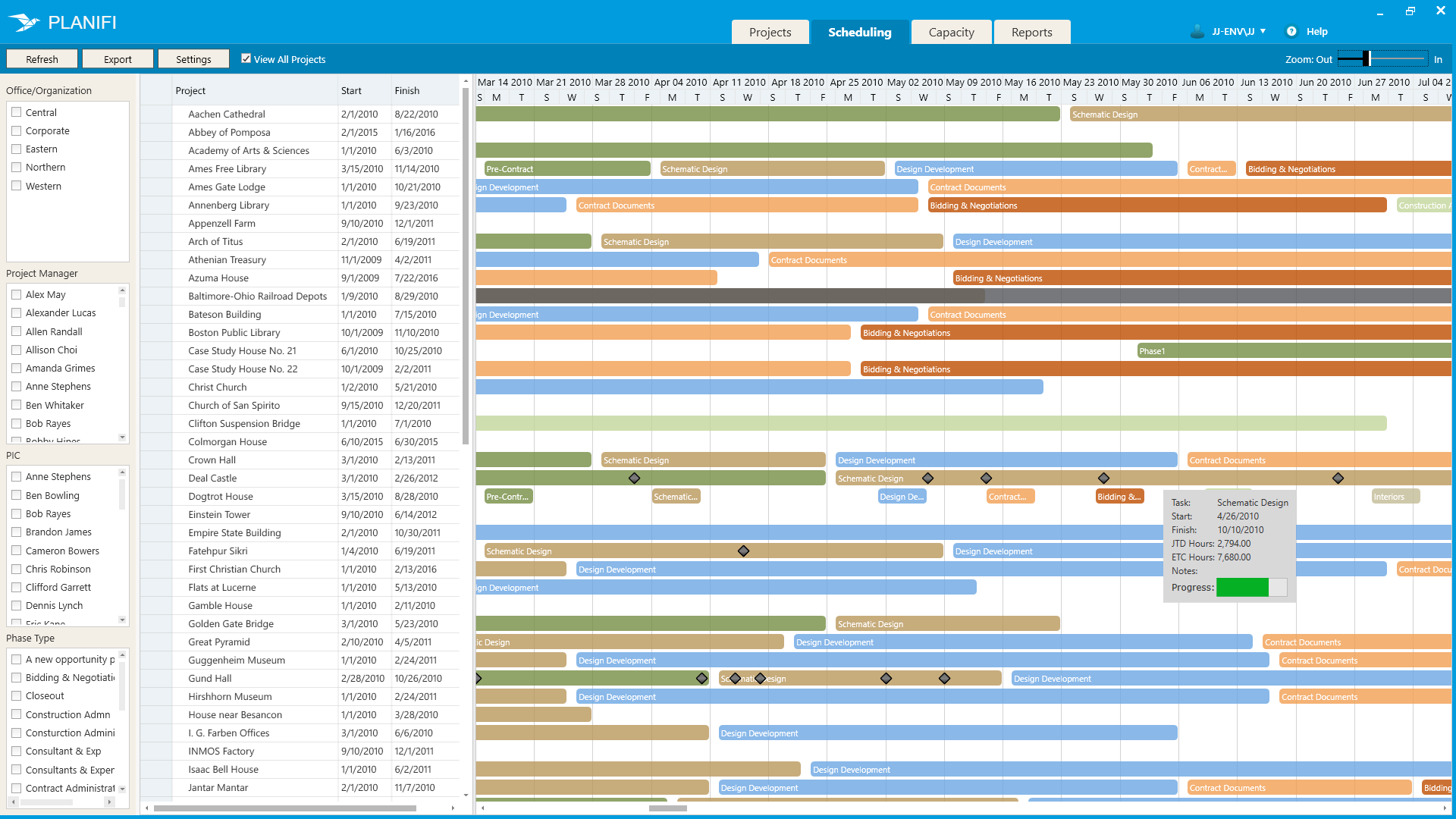Mark the date, November 15, 2016. This may very well be the day the planning spreadsheet died in A/E firms across the country. With the introduction of the Planifi Project Analyzer Fall 2016 Release, firms will finally be able to retire multiple spreadsheets that they had relied upon for years.
This new release enables a firm to complete the entire project planning process inside of Project Analyzer. From fee estimation, project initiation, staffing, and through to execution. The powerful combination of new enhancements in Project Analyzer Fall 2016 as well as our Planifi Project Visualizer launched earlier in 2016 make it easier than ever to more accurately forecast people, projects, and fees without using a Spreadsheet.
The benefits of Planifi Fall 2016 are not limited to Project Managers and Managers. This release extends the capabilities of Planifi’s Outlook integration, to enable better communication between managers and project team members. Assignments and budget hours are updated in real time ensuring that everyone is up to date. Let’s face it, today, Outlook is always open on a screen, so why not make their critical budget and planning information visible in Outlook?
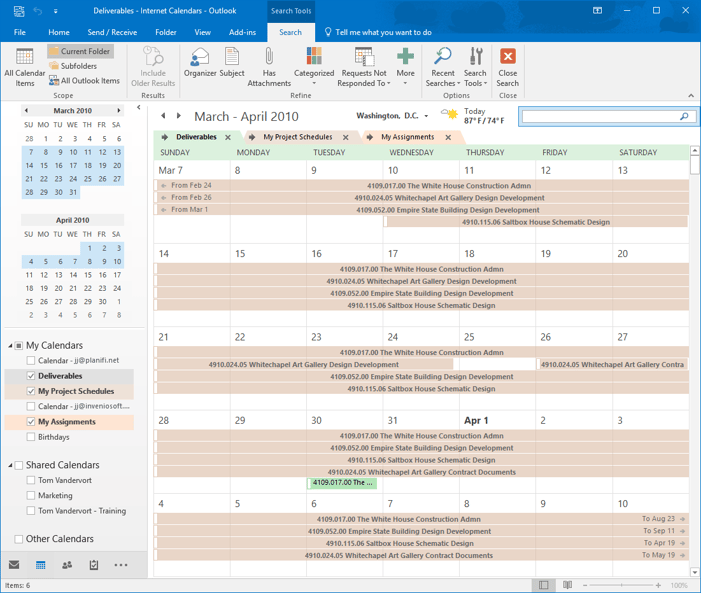
That was some of the thought processes behind the latest release from Planifi. With this release, every opportunity can be worked on in Outlook from the initial conception, through planning and execution, and then finally through reporting and analysis.
Another key addition to Planifi Project Analyzer Fall 2016 Release is a stronger integration with Deltek Vision. New capabilities include enhanced support for planning at billing rates including support for client specific bill rates. This makes it easier than ever to manage hourly projects within Project Analyzer. This new release also adds the ability to import fees from Contract Management with a single click, ensuring that your fees are always up to date.
Planifi Project Analyzer 2016 makes it easier to plan your complete project across multiple phases in a single interactive worksheet, so you can finally move away from that planning Spreadsheet. In Project Analyzer 2016 planned and actual are updated in real time including the ability to view unposted hours from Deltek Vision, we doubt your spreadsheet can do that. This enables managers to more quickly adjust plans without the need to wait for accounting to post. Our early adopter customers have told us that they don’t know how they lived without it once they started using it!
You can finally say good-bye to your fee estimation spreadsheet. Our customers have asked for an easy to use fee estimation tool that enables them to plan for profitable projects based on the effort it will take to do the work. In Planifi Project Analyzer 2016 we delivered just that. Our new fee estimation wizard enables you to create fee estimates automatically from your key tasks, plans, and milestones as well and to accurately account for mark-up and profit targets. Once the project is won, you simply transfer the estimate to the active project and execute the project. No need for double entry and no need for a spreadsheet. Now isn’t that a great time saver.

Driven largely by feedback from a number of our engineering customers, we have made significant improvement to milestones planning and tasks to make it easier than ever to keep them and your team up to date. Once entered, milestones are available to view on our multi-project Gantt view within Project Visualizer as well as individually as milestone dates on the Outlook calendar. This way everyone is always up to date. But that is not all! For those that need to plan in detail, Tasks in Project Analyzer can be linked to Tasks (WBS3) in Deltek Vision on a project by project basis enabling you to view plan versus actual at a task level.
All in all, there are more than 50 improvements to the Planifi Project Analyzer Fall 2016 Release. Do you have a spreadsheet you want to retire? Give us a call or better yet send us a copy by email to sales@planifi.net and will follow up if we can help. If you are already a Planifi Project Analyzer Customer and have not upgraded already, you can efficiently schedule your upgrade through a simple request ticket and we’ll schedule your free upgrade immediately.